
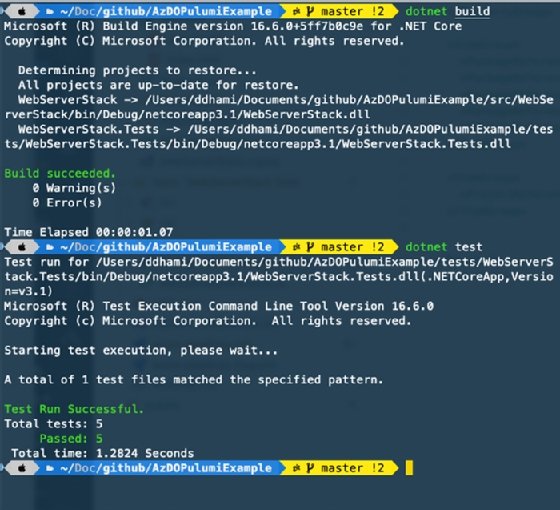
- STEAM PLEASE WAIT VERIFYING LOGIN INFORMATION WINDOWS 10
- STEAM PLEASE WAIT VERIFYING LOGIN INFORMATION WINDOWS 7
You have the option to save important files or to erase everything. Resetting your operating system can be a way to fix the issue but keep in mind that you can lose files.
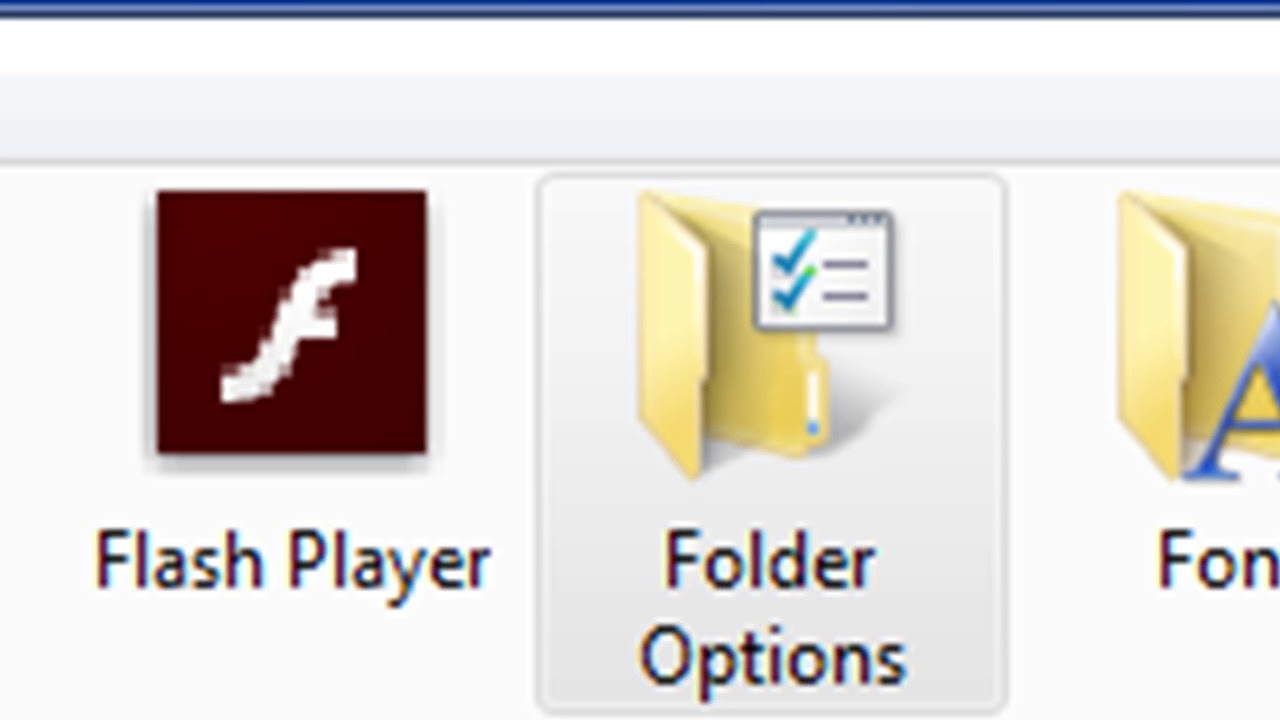 Now change the password by typing in “ net user user_name new_password“.įactory Reset Windows 10 Operating System. Press the Shift key five times in a row on the login screen to force the command prompt to be opened in administrator mode. Restart your computer, but this time without the Windows installation disk. Close the cmd window and cancel the Windows 10 installation. Put the following commands in and press “Enter.”. Hold the Shift + F10 buttons to open the command prompt. Restart your computer after inserting the installation disk. Select the Administrator option and press “OK.”. Click on the newly created user account and then select “Change account type.”. Choose “Add a user without Microsoft account.”. Select “I don’t have this person’s sign-in information.”. Go to “Family and other users” and then choose “Add someone else to this PC.”. Press the “Windows” key and “I” at the same time.
Now change the password by typing in “ net user user_name new_password“.įactory Reset Windows 10 Operating System. Press the Shift key five times in a row on the login screen to force the command prompt to be opened in administrator mode. Restart your computer, but this time without the Windows installation disk. Close the cmd window and cancel the Windows 10 installation. Put the following commands in and press “Enter.”. Hold the Shift + F10 buttons to open the command prompt. Restart your computer after inserting the installation disk. Select the Administrator option and press “OK.”. Click on the newly created user account and then select “Change account type.”. Choose “Add a user without Microsoft account.”. Select “I don’t have this person’s sign-in information.”. Go to “Family and other users” and then choose “Add someone else to this PC.”. Press the “Windows” key and “I” at the same time. You will no longer need to remember the Windows 7 default admin password. If you no longer need the Windows 7 default admin password and account, just set up your own Local Admin account to replace the default one. Type “ net user Administrator ” in the command prompt.Once on the login page, click the “Utility Manager” button. In the Command window, enter the following commands, pressing “Enter” after each line:.Select “Troubleshoot” and then “Advanced Options.”.Select “Restart” while still pressing “Shift” for the Windows Recovery Boot Screen to appear.Long press the “Power” button, then the “Shift” key.Log out of your computer and proceed to the login page.

If you don’t have a disc, you can try the following steps:
Type in “ net user administrator /active:yes“. If the Administrator account doesn’t appear, insert the Windows installation disc into your computer and reboot it. Log in to the Administrator account (if it appears on the screen) and switch your local user account to an admin account. See if you are asked to sign in using your administrator account or your local user account. Start your computer in Safe Mode and wait for the welcome screen to display. To do so, you first need to check if your default admin account is enabled. So now you simply need to allow that default admin account to reset the passwords of the other administrator accounts via a command prompt. That account has been there since the Windows installation, and it was deactivated by default. The Windows 7 operating system includes an admin account with no password. In newer versions of Windows, there is no “default” administrator password that you can just find and use. What Is the Windows 7 Administrator Default Password? This article will talk about different ways to recover the default administrator password on various Windows versions. Oh, and I also tried opening RedM with my antivirus off (Avast).Īlso, I red something about the NVIDIA driver’s version, mine’s 442.50, I hope it has nothing to do with it because I don’t want to change it since it fixes another game’s error for me.However, there is a way to fix this. I also tried changing RDR2’s graphics api to Vulkan from DX12. I tried executing as admin both RedM and RDR2. I tried reinstalling RedM like 3 times, making sure no files were left before reinstalling. dmp files/report IDs 13b65726-6ec9-4d55-9a73-2b9bf0a903f6.dmp (386.1 KB) 9548fce5-a809-4703-a32c-01701b9eb274.dmp (197.7 KB)įilepath to RedM folder C:\Users(User)\AppData\Local\RedM\RedM.appĭid you try to disable/uninstall your Anti-virus? Yesĭid you start Rockstar Games Launcher not as admin? Yes What server did you get this issue on? None, can’t even see RedM window What did you do to get this issue? Open RedM.exe System specifications i5-7500, GTX 1060 6gb, 16gb RAM Steam/Epic Games/Social Club? Social Clubĭid you try to delete caches.xml and try again? YesĮrror screenshot (if any) The processes can be seen in the task manager, but there is no visible window ( )


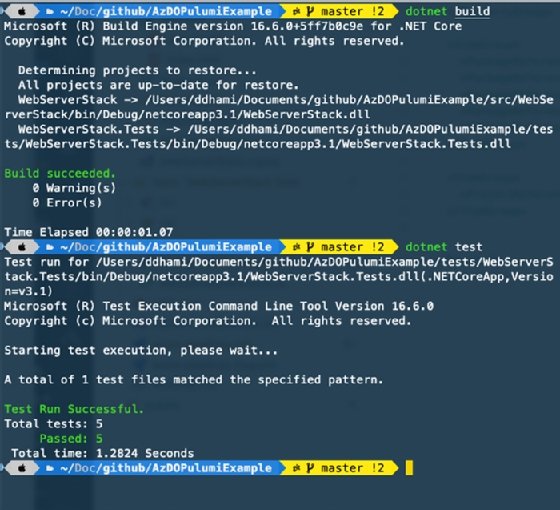
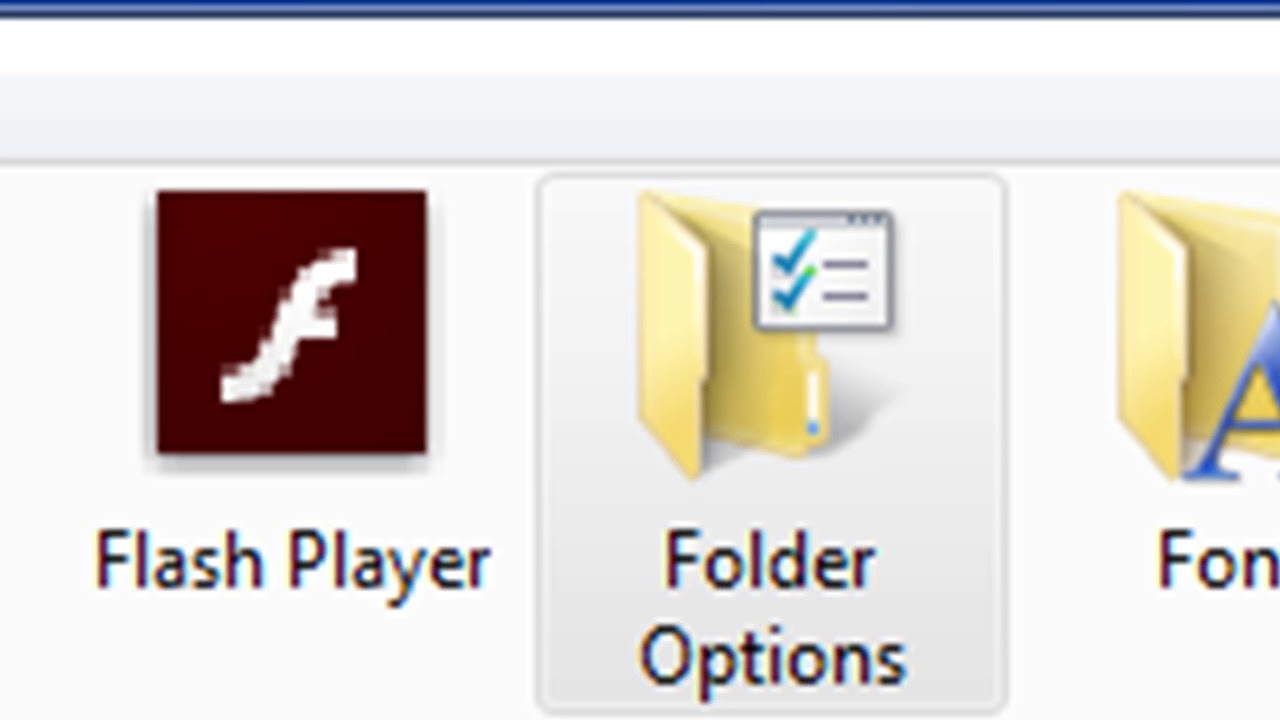



 0 kommentar(er)
0 kommentar(er)
